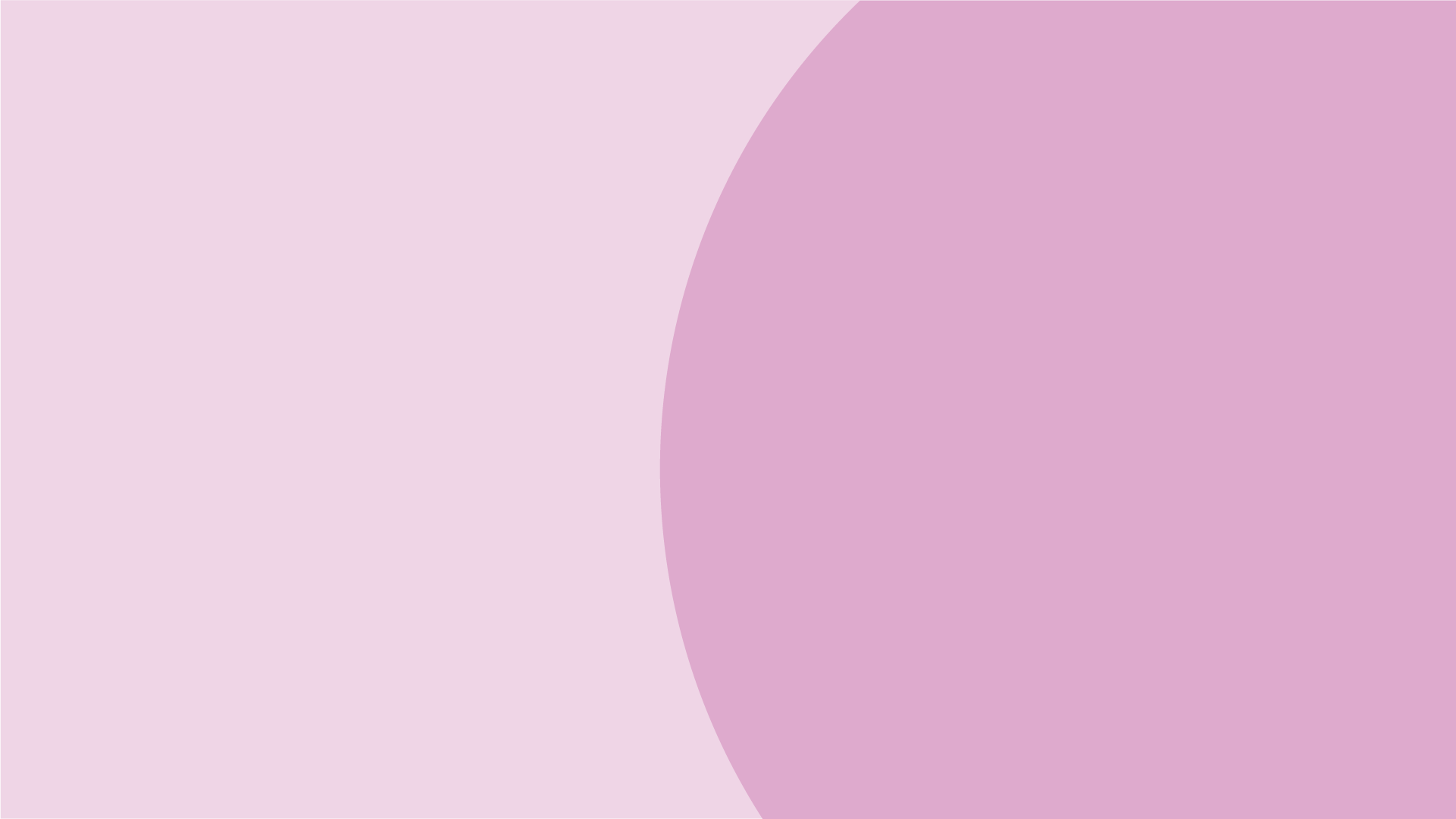WordPress is the worlds most popular blogging application and many companies would prefer to build their website on the WordPress platform than any other CMS thanks to its massive library of themes and plugins.
The Hosting Heroes have used WordPress for many years and we have shared some of our top tips for your WordPress website.
Page Loading Time Performance & Optimisation
Regardless if you have one of our preferred WordPress Hosting plans, Elastic Cloud or our low cost Unlimited Hosting plans your WordPress website will be hosted on a server that supports LiteSpeed Enterprise Web Server. For those less geeky than us, LiteSpeed is a premium licensed Web Server application that drastically improves the performance of all websites and also introduces new technologies such as HTTP/2 and HTTP/3 which loads your website incredibly fast on your visitors desktop web browser or mobile device. The developers of LiteSpeed are obsessed with WordPress which is good for you as they’re constantly developing their Web Server and WordPress add-on to make your website faster which can result in better search engine rankings.
If you haven’t done so already in your WordPress admin go to Plugins > Add New Plugin and install LiteSpeed Cache (or download from here).
Once installed, open the Litespeed Plugin from the left menu and enable caching on your website which will drastically improve the performance of your website. Consult your Website Developer for help with enabling other caching options as some may not work with your website.
Image Optimisation
Optimising your images is a big part of optimising your website performance, by optimising your images your website page size will drastically shrink which will result in the page loading faster for your website visitors! Not only does this help your readers get your content to load quickly but it will give you the boost you want on your google rankings!
If you’re already using the Litespeed WordPress plugin above then you already have a Image optimiser than you can easily enable, if not you can install this plugin called ewww image optimizer.
Using the LiteSpeed Cache Plugin go to the Image Optimisation menu and open the Image optimisation settings tab
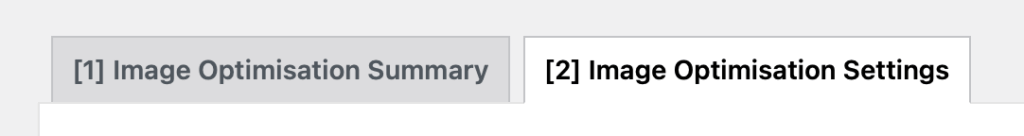
You’ll see a page of switches for On/Off and this is our recommendation:
Auto Request Cron ON
Auto Pull Cron ON
Optimise Original Images ON
Remove Original Backups ON
Optimise Losslessly OFF
Preserve EXIF/XMP data OFF
Create WebP Versions ON
Image WebP Replacement ON
WebP For Extra srcset OFF
WordPress Image Quality Control 82
Save Changes and go back to the Image Optimisation Summary tab then at the top of the page click Gather Image Data.
This will then start the process, the cron can take up to 1 day to process and optimize all images on large sites but you can close this tab and it’ll continue to run the background.
If you have chosen not to use LiteSpeed Cache or you have a web server that does not support this plugin you can opt to use ewww image optimizer from the download link above and in WordPress go to Media > bulk optimize and click scan for unoptimized images, once finished click optimize images and wait for the process to finish. Once finished if you’re using any caching plugins or Cloudflare you’ll need to flush the cache.
SSL Encryption
SSL encryption should be enabled on every single website you create. SSL encrypts your data as well as enforcing HTTP/2 and HTTP/3 technology which will speed up your website. SSL adds https:// on your domain name and adds a padlock next to your domain name like this:
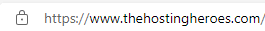
If you do not have the https:// prefix then you will need to setup encryption. All of our hosting plans come with FREE SSL, you can also opt for a business quality SSL by installing a professional SSL Certificate from here. If your WordPress website does not have a padlock and uses legacy http:// then open WordPress admin and install plugin Really Simple SSL plugin, follow the wizard and you’ll be logged out of WordPress, you will then see your address bar now has a padlock. Before logging back in to the WordPress admin, visit your website and check your website now enforces https and shows the padlock, and most importantly your website content loads fine and nothing looks broken. If everything looks fine log back in to wp-admin and remove the really simple SSL plugin as you’ll never need to use it again and leaving it installed will have no benefit to you.
Regular Maintenance
WordPress is open source and if you don’t regularly maintain your website you will eventually get hacked and viruses will be uploaded to your web pages to infect your website visitors, this will lead to your website being blocked by most web browsers and removing your website from search engines! You can avoid this by regularly keeping your website and plugins up to date.
If you’ve opted for a WordPress Hosting plan with us then you have a semi-managed WordPress installation and several times a year WordPress toolkit by Plesk will automatically upgrade your Plugins & themes, for all other customers we recommend you login to WordPress wp-admin at least once a month and check for updates, when an update is available you’ll see this icon:

In this example 6 updates are available.
We strongly recommend you always install all updates available as they usually include security improvements to keep those nasty hackers away!
Old Plugins & unused themes
It is just as important to delete things no longer needed, if you have any older plugins you no longer use or themes not needed we encourage you to remove these from WordPress.