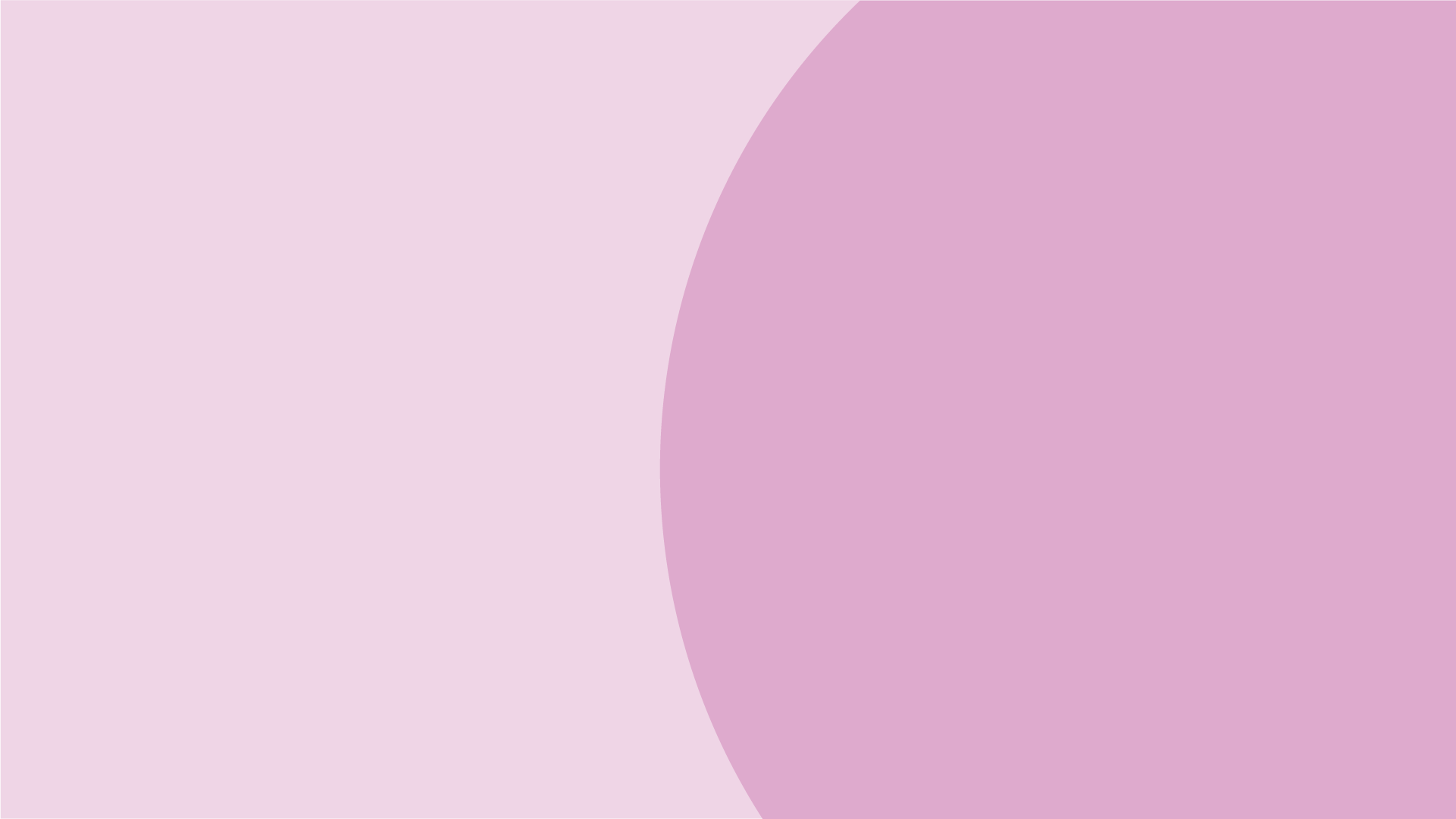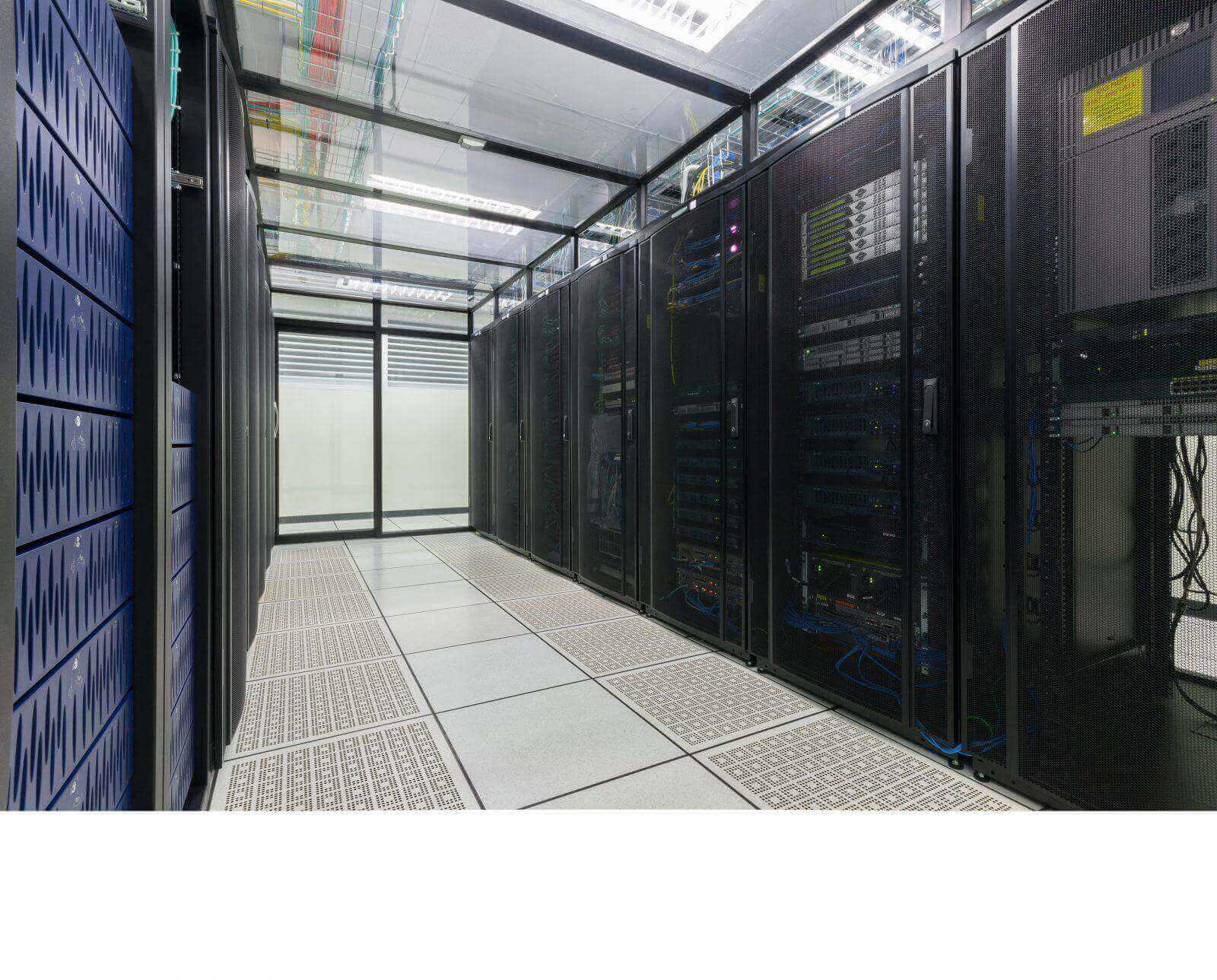Founder & Director – The Hosting Heroes LTD
If you thinking about buying cloud services from us and wondering how our platform compares against the hyperscale clouds… this blog post is for you.
There are many reasons to buy cloud from The Hosting Heroes rather than from AWS or Azure – not least of who are better at support, more flexible billing and packaging, greater ease of use and more choice of locations… but what about performance?
Everyone assumes the hyperscalers like Amazon Aws or Microsoft Azure will naturally outperform the competition, but how good is their service when it comes up against a well-designed The Hosting Heroes Cloud? Let’s find out…
Preparing the virtual machines.
I created a virtual machine with 2 Cores of CPU and 4GB RAM using Centos 7×64 with SELinux disabled, I then run yum update -y to update all components before rebooting the virtual server to start the tests.
On Amazon AWS we used package c5.large and on Microsoft Azure we used package Standard B2s which give us the same amount of CPU/RAM as the test on our cloud and both also claimed to use SSD Storage.
I want to run a series of tests that will best mimic a production environment, so I will be using Unix Bench to give you an overall score of how the environment performs on the underlying infrastructure. This is a good choice as it will test the hardware performance and the default template configurations provided as standard, and has a simple scoring system for comparison which we can review later.
I will also be running some random read/writes at various block sizes using fio to test the storage layer. This is a better test than dd, as in a production environment applications access data randomly across the disks in parallel, and the block sizes will vary massively depending on the workloads running inside the virtual environment. I’ll take a total number of IOPS across all 9 tests for a simple comparison at the end.
Run Unix Bench:
yum install screen git gcc -y
cd; mkdir unixbench; cd unixbench
git init; git clone https://github.com/kdlucas/byte-unixbench
cd byte-unixbench/UnixBench
screen -S benchmark
./RunRun fio stats:
# Random read/write performance test
fio --randrepeat=1 --ioengine=libaio --direct=1 --gtod_reduce=0 --name=test --filename=random.fio --bs=4k --iodepth=64 --size=4G --readwrite=randrw --rwmixread=75 | grep IOPS; rm -f random.fio
fio --randrepeat=1 --ioengine=libaio --direct=1 --gtod_reduce=0 --name=test --filename=random.fio --bs=256k --iodepth=64 --size=4G --readwrite=randrw --rwmixread=75 | grep IOPS; rm -f random.fio
fio --randrepeat=1 --ioengine=libaio --direct=1 --gtod_reduce=0 --name=test --filename=random.fio --bs=4m --iodepth=64 --size=4G --readwrite=randrw --rwmixread=75 | grep IOPS; rm -f random.fio
# Random read performance test
fio --name=randread --ioengine=libaio --iodepth=16 --rw=randread --bs=4k --direct=1 --size=4G --numjobs=2 --runtime=240 --filename=random.fio --group_reporting | grep IOPS; rm -f random.fio
fio --name=randread --ioengine=libaio --iodepth=16 --rw=randread --bs=256k --direct=1 --size=4G --numjobs=2 --runtime=240 --filename=random.fio --group_reporting | grep IOPS; rm -f random.fio
fio --name=randread --ioengine=libaio --iodepth=16 --rw=randread --bs=4m --direct=1 --size=4G --numjobs=2 --runtime=240 --filename=random.fio --group_reporting | grep IOPS; rm -f random.fio
# Random write performance test
fio --name=randwrite --ioengine=libaio --iodepth=1 --rw=randwrite --bs=4k --direct=1 --size=4G --numjobs=2 --runtime=240 --filename=random.fio --group_reporting | grep IOPS; rm -f random.fio
fio --name=randwrite --ioengine=libaio --iodepth=1 --rw=randwrite --bs=256k --direct=1 --size=4G --numjobs=2 --runtime=240 --filename=random.fio --group_reporting | grep IOPS; rm -f random.fio
fio --name=randwrite --ioengine=libaio --iodepth=1 --rw=randwrite --bs=4m --direct=1 --size=4G --numjobs=2 --runtime=240 --filename=random.fio --group_reporting | grep IOPS; rm -f random.fio
Results and conclusion
I wanted to write this blog post to show what kind of results you can get from a The Hosting Heroes cloud server … but I didn’t expect such a huge gap between the results.

The Results were amazing.
Just look at this!
I wonder how much more money you’d need to spend to get similar results with the competition?
The results show disk read speeds on The Hosting Heroes were an order of magnitude faster than either AWS or Azure.
We also ran benchmark scoring, to compare the overall performance of the virtual machines when under load, and our Cloud servers exceeded the best AWS or Azure could produce, by over 20%.
The tests were done repeatedly at random intervals over a 24 hour period, after all our servers had been migrated to the new hardware, to ensure the tests were fair and representative.
Our Cloud VPS servers offer better value for money compared to the largest competitors, and with The Hosting Heroes you get the bonus off:
- Live chat 24 hours a day
- 30 minute target response time to tickets
- Easy to use Cloud VPS Control Panel for restarts and console access
- Firewall protection, which can be managed from your control panel
- Easy management of cPanel, Plesk and CloudLInux licences.
- Redundant hardware and infrastructure, with your data mirrored to the redundant hardware in real time.
- An option for automated daily backups and self managed bare-metal restores for a nominal fee
- ultra-high speed NVMe disk caching, for even faster disk reads and writes!
- All servers in the UK – compliant with UK data protection laws
Result file
For those of you interested, I have kept a copy of the raw output from all providers: you can find it here.